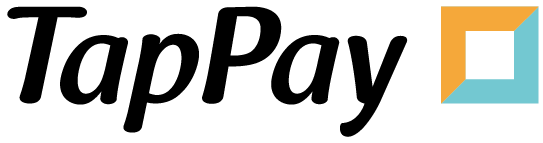Create Token
Android
如欲了解最新版號 SDK 以及各版號之間的差異性,請參考 Github Release Page : TapPay Android Github
Overview
- 專案設置 , 並使用 TPDSetup 設定環境
- 確認用戶設備支援 JKOPAY
- 建立 TPDJkoPay 並給入對應intent filter 的 uri
- 利用 TPDJkoPay 取得 Prime
- 利用 redirectWithUrl 開啟 JKOPAY Application
- 用戶付款完成後從 onNewIntent 取得 jkoPayResult
Setup Environment
在 Manifest 中您欲接收 JKOPay 付款結果的 Activity 中新增 intent filter 並設定為 single Task:
<activity
android:name=".MainActivity"
android:launchMode="singleTask">
<intent-filter android:autoVerify="true">
<action android:name="android.intent.action.VIEW" />
<category android:name="android.intent.category.DEFAULT" />
<category android:name="android.intent.category.BROWSABLE" />
<data
android:host="your host"
android:pathPattern="/your path"
android:scheme="https" />
</intent-filter>
</activity>
TPDSetup
static void initInstance(Context context, int appID, String appKey, TPDServerType serverType);
| 名稱 | 類別 | 內容 |
|---|---|---|
| context | Context | Android Context |
| appID | int | 請參考 appid |
| appKey | String | 請參考 appkey |
| serverType | TPDServerType | 使用的伺服器種類 測試時請使用 Sandbox 環境 (TPDServerType.Sandbox) 實體上線後請切換至 Production 環境 (TPDServerType.Production) |
TPDSetup.initInstance(getApplicationContext(), APP_ID, "APP_KEY", TPDServerType.SANDBOX);
Setup app link
1 . 在您的 server 設定回傳 JSON string 的 config, API path https://"your host"/"your path"
JSON String 範例如下
[{
"relation": ["delegate_permission/common.get_login_creds"],
"target": {
"namespace": "android_app",
"package_name": "your package name",
"sha256_cert_fingerprints":
["your sha256_cert_fingerprints"]
}
}]
2 . 如何取得 JSON String,使用 android studio 點擊 Tools 選擇 App Links Assistant
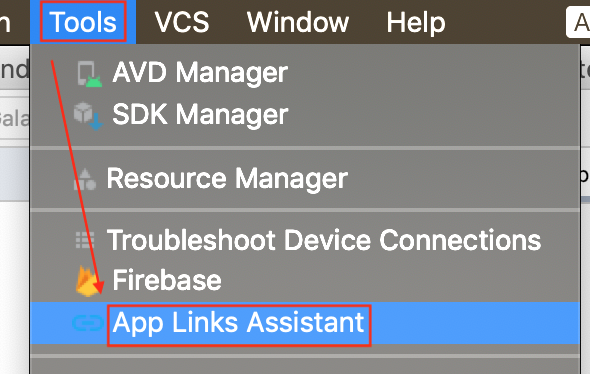
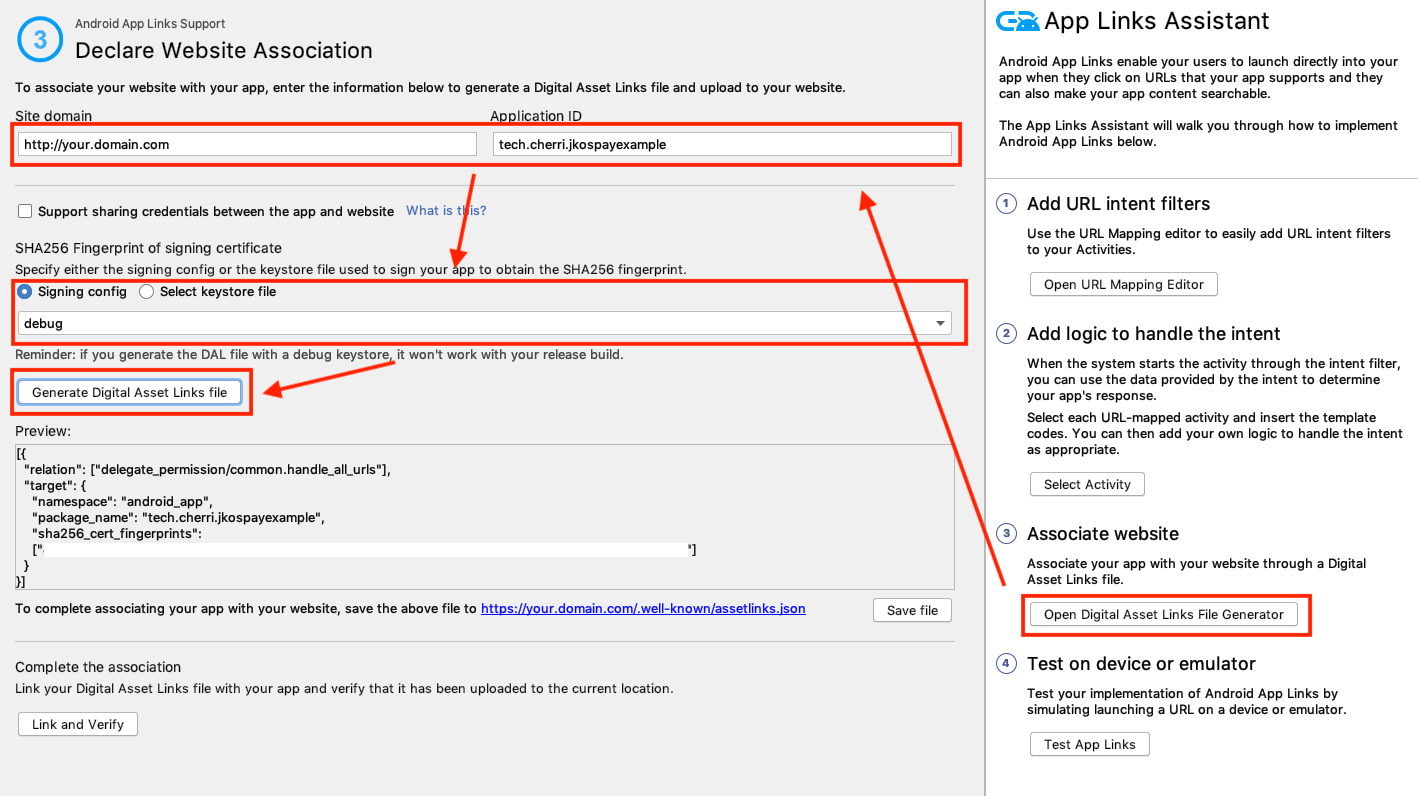
Check JKOPAY Availability
確認用戶設備支援 JKOPAY
boolean isJkoPayAvailable = TPDJkoPay.isJkoPayAvailable(this.getApplicationContext());
Setup TPDJkoPay
用 universal links 初始化 TPDJkoPay 物件 該 link 為您在 Setup Environment 中設定的
範例如下 :
TPDJkoPay tpdJkoPay = new TPDJkoPay(getApplicationContext(), "your universal links");
Get Prime
利用 TPDJkoPay 取得 prime, 並將 prime 送至您的 server 呼叫 Pay-By-Prime API
tpdJkoPay.getPrime(TPDJkoPayGetPrimeSuccessCallback, TPDTokenFailureCallback);
redirectWithUrl
從 TapPay Server 取得 payment_url 後, 您可以使用 redirectWithUrl(payment_url)開啟 JKOPAY Application 或是對應的付款連結.
tpdJkoPay.redirectWithUrl(payment_url);
JKOPAY Result
用戶付款完成後您將於 Activity 生命週期的 onCreate 或 onNewIntent (視您的 Activity 是否被 destroyed ) 中取得 JkoPayResult, 範例如下:
tpdJkoPay.parseToJkoPayResult(getApplicationContext(), intent.getData(), TPDJkoPayResultListener listener)
您於 onParseSuccess 中可取得本次 JKOPAY 交易的基本資料 (TPDJkoPayResult)
| Name | Content |
|---|---|
| status | 0 代表交易成功, 924 代表使用者取消 JKOPAY 付款 |
| recTradeId | 由 TapPay 伺服器產生的交易字串 |
| bankTransactionId | 銀行端的訂單編號 |
| orderNumber | 您自定義的訂單編號,用於 TapPay 做訂單識別,可重複帶入 |
Test Method in sandbox
請聯絡 TapPay Support
Email : Support@cherri.tech