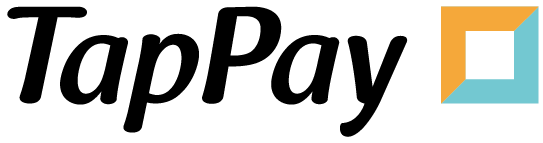HOME
Welcome to TapPay for Apple Pay!
Please register Apple developer account before integrate TapPay.
 Register an account and log in to TapPay Portal. Follow the Getting Started section to set up the environment.
Register an account and log in to TapPay Portal. Follow the Getting Started section to set up the environment.
 Follow the Frontend document and Backend document to set up your environment.
Follow the Frontend document and Backend document to set up your environment.
 After you are done testing in the Sandbox environment and are ready to go live, submit your application or website in Portal by clicking the little paper airplane.
After you are done testing in the Sandbox environment and are ready to go live, submit your application or website in Portal by clicking the little paper airplane.
If you have any questions, do not hesitate to send us an email: support@cherri.tech.
We hope you have as much fun integrating as we have developing.
## Overview
Our server adapts [REST](https://en.wikipedia.org/wiki/Representational_state_transfer “https://en.wikipedia.org/wiki/Representational_state_transfer”) archetype, so all requests are sent using HTTP POST.
Payment Method Definitions
To help developers understand which fields apply to specific transaction types, the following defines what “Direct Pay”, “Electronic Payment (E-payment)”, and “Token Pay” refer to in TapPay APIs. Direct Pay
Definition:
Direct Pay refers to transactions where customers enter their credit card information directly on the merchant’s frontend to make a payment through TapPay’s payment gateway. E-Payment
Definition:
E-payment refers to transactions made through e-wallet accounts. Include: LINE Pay, JKOPay and Easy Wallet etc., please refer to the [e-payments support list](reference.html#e-payment-support-list “E Payment Support List”) for all supported e-payments. Supported fields and behaviors vary by e-payment providers. Token Pay
Definition:
Token Pay exclusively refers to transactions made with tokenized credit cards provisioned by mobile wallets (Apple Pay, Google Pay, Samsung Pay).
To help developers understand which fields apply to specific transaction types, the following defines what “Direct Pay”, “Electronic Payment (E-payment)”, and “Token Pay” refer to in TapPay APIs. Direct Pay
Definition:
Direct Pay refers to transactions where customers enter their credit card information directly on the merchant’s frontend to make a payment through TapPay’s payment gateway. E-Payment
Definition:
E-payment refers to transactions made through e-wallet accounts. Include: LINE Pay, JKOPay and Easy Wallet etc., please refer to the [e-payments support list](reference.html#e-payment-support-list “E Payment Support List”) for all supported e-payments. Supported fields and behaviors vary by e-payment providers. Token Pay
Definition:
Token Pay exclusively refers to transactions made with tokenized credit cards provisioned by mobile wallets (Apple Pay, Google Pay, Samsung Pay).
| Supporting Banks |
|---|
| CTBC BANK |
| E.SUN BANK |
| Taishin Bank |
| Cathay United Bank |
| National Credit Card Center of R.O.C. |
| NewebPay |
| BANK OF CHINA |
| UNION BANK OF TAIWAN |
| Taipei Fubon Bank |
| Bank SinoPac |
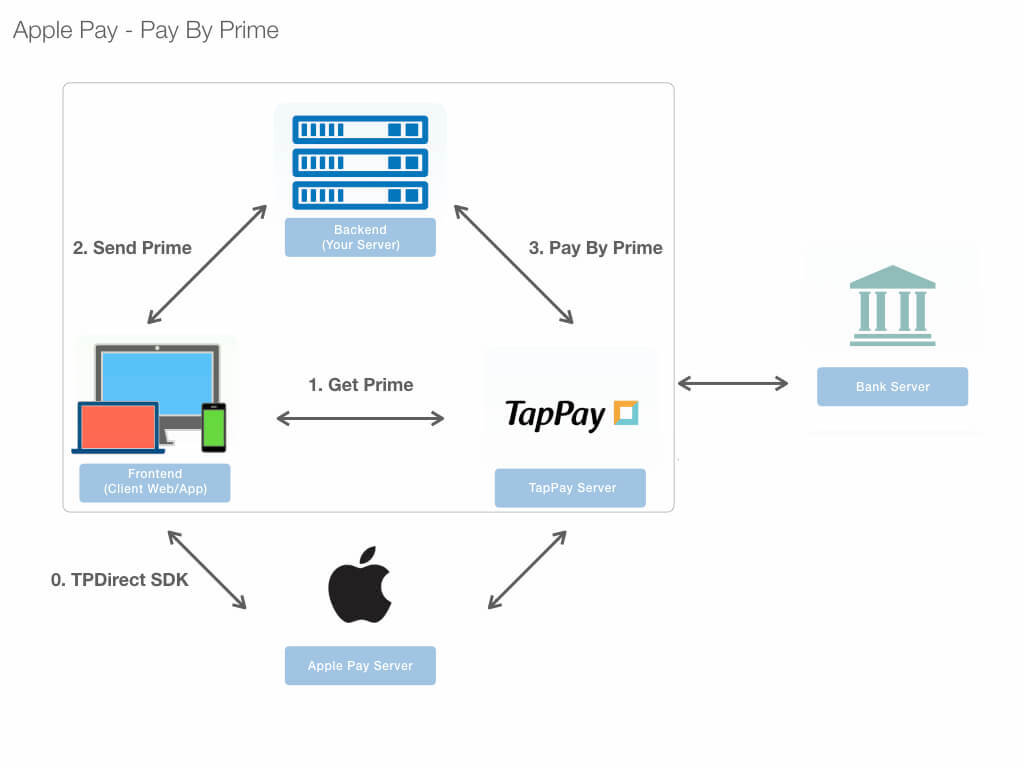
Getting Started
Frontend
Backend